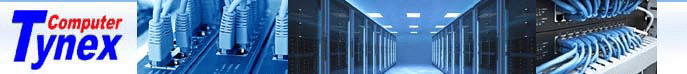
|
¡@
|
|
POSitive Retail Manager (PRM) System Requirements
NOTE: We recommend a separate computer to run the SQL Server software. This may not always be possible, so be sure to meet or exceed the minimum specs for a single register. Hardware Minimums
Scenario: Single Register running PRM and hosting the SQL Server Modern Processor, dual-core
recommended Server: Modern Processor, dual-core
recommended
Scenario: Single or Multiple Workstations running PRM and with dedicated
separate SQL Server, using Merge Replication with multi-store, per store Modern Processor, dual-core
recommended Server: Modern Processor, dual-core
recommended SQL Server Software Single store: Low to Medium volume (1-100
transactions/day) Microsoft SQL Server 2005 Express Multi-store: Low to Medium volume (1-100
transactions/day) Microsoft SQL Server 2005 Workgroup Edition Storage You should consider your hard drive storage as far as capacity and speed is concerned. For maximum speed, consider 10,000 or 15,000 RPM drives, SAS drives, and striping. BACKUP Solutions Unlike PFW there is no auto-backup in PRM, so you must set this up separately. We have no product recommendations at this time, but whatever you use must be able to backup the SQL database and the PRM directory. You can check Microsoft’s web site for more information. Also, consider mirroring
drives. Microsoft Windows 2000, 2003, XP Pro, Vista
Business or Vista Ultimate, with all current service packs. |
|
|
1996-2022 © Tynex.Com . All Right Reserved Designed By Tynex Computer |
|||
 POSitive
Retail Manager requires a modern computing system with adequate processor speed
and memory in order to run at peak efficiency. Below are the MINIMUM recommended
hardware specifications. If you can exceed these specs, program performance will
be better.
POSitive
Retail Manager requires a modern computing system with adequate processor speed
and memory in order to run at peak efficiency. Below are the MINIMUM recommended
hardware specifications. If you can exceed these specs, program performance will
be better. 


